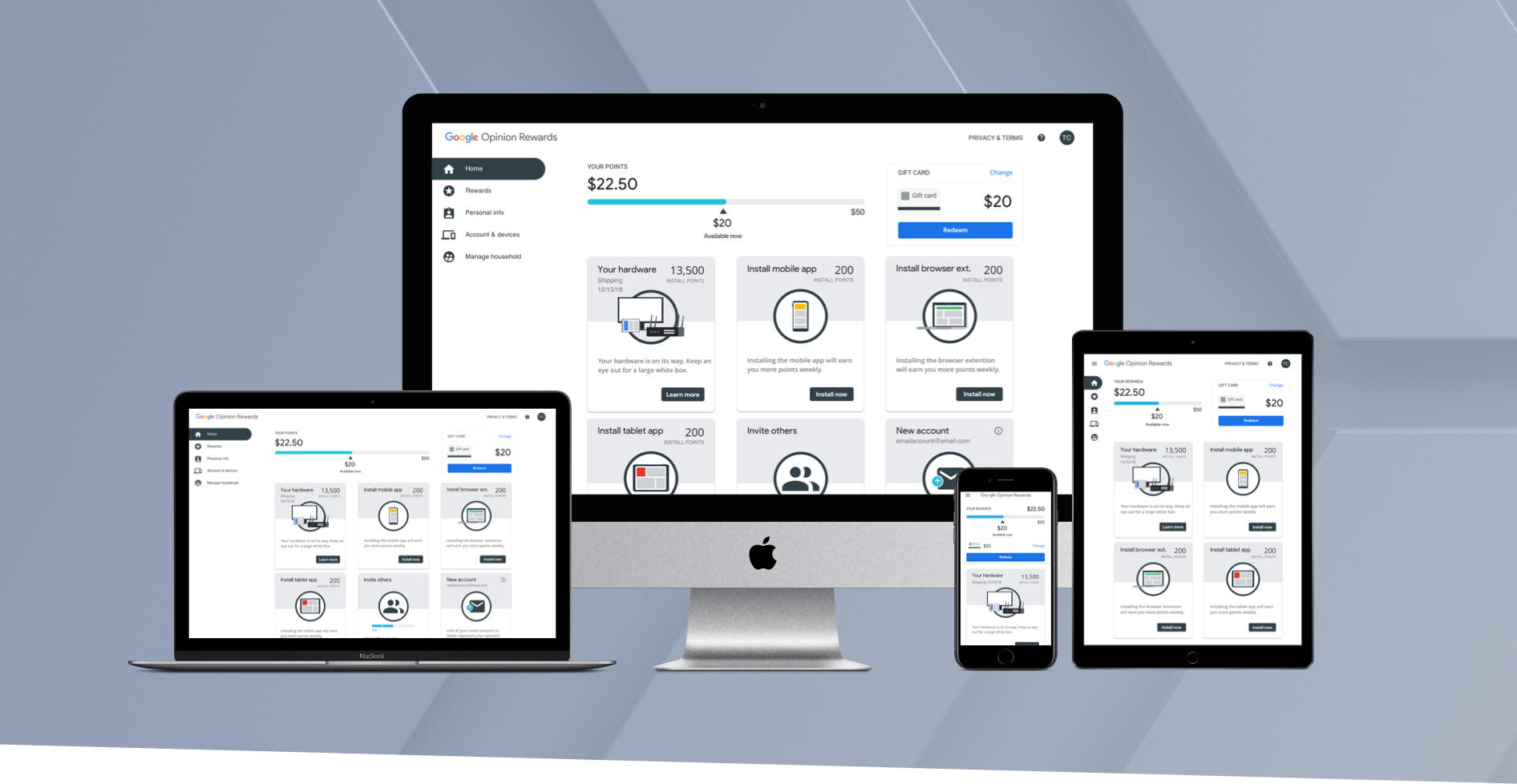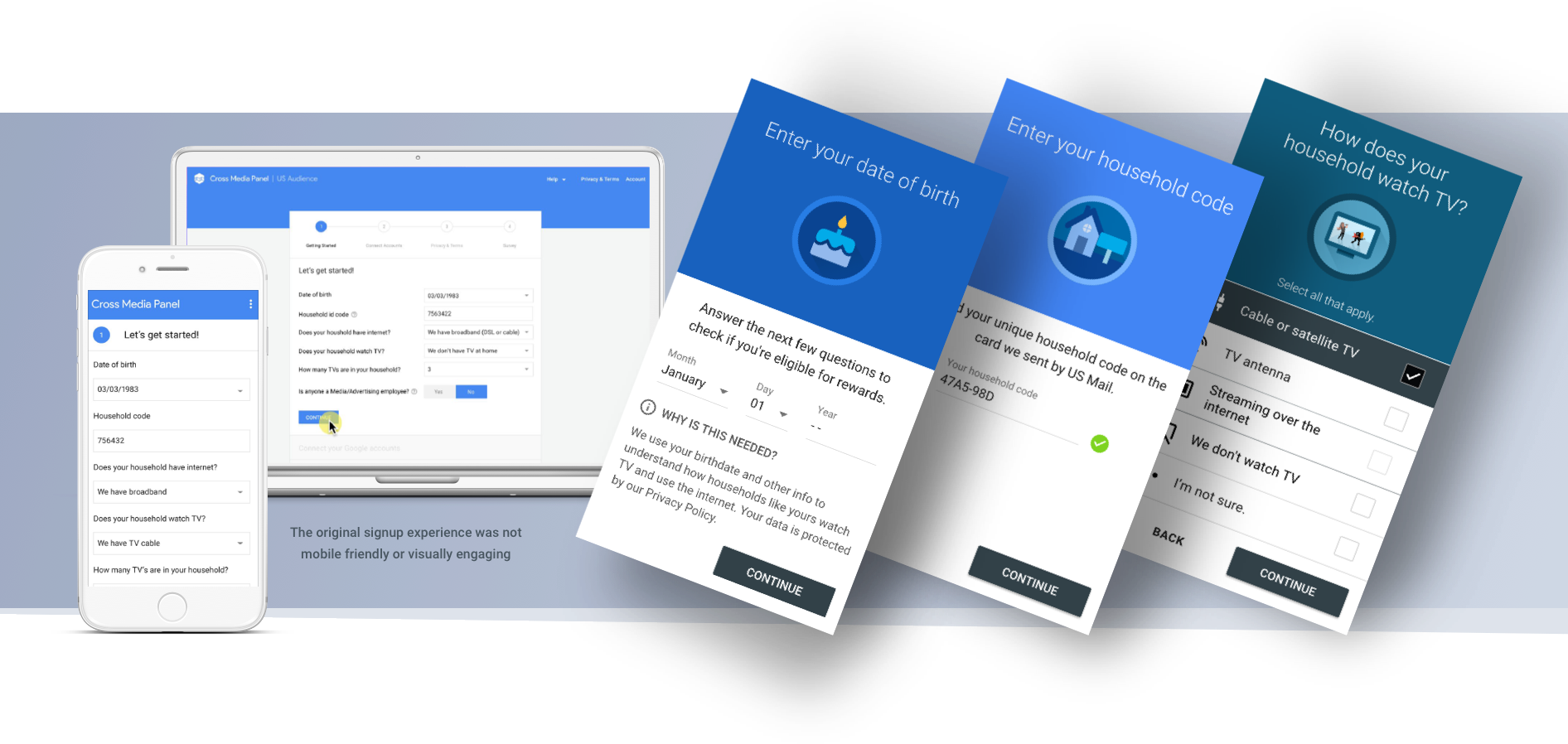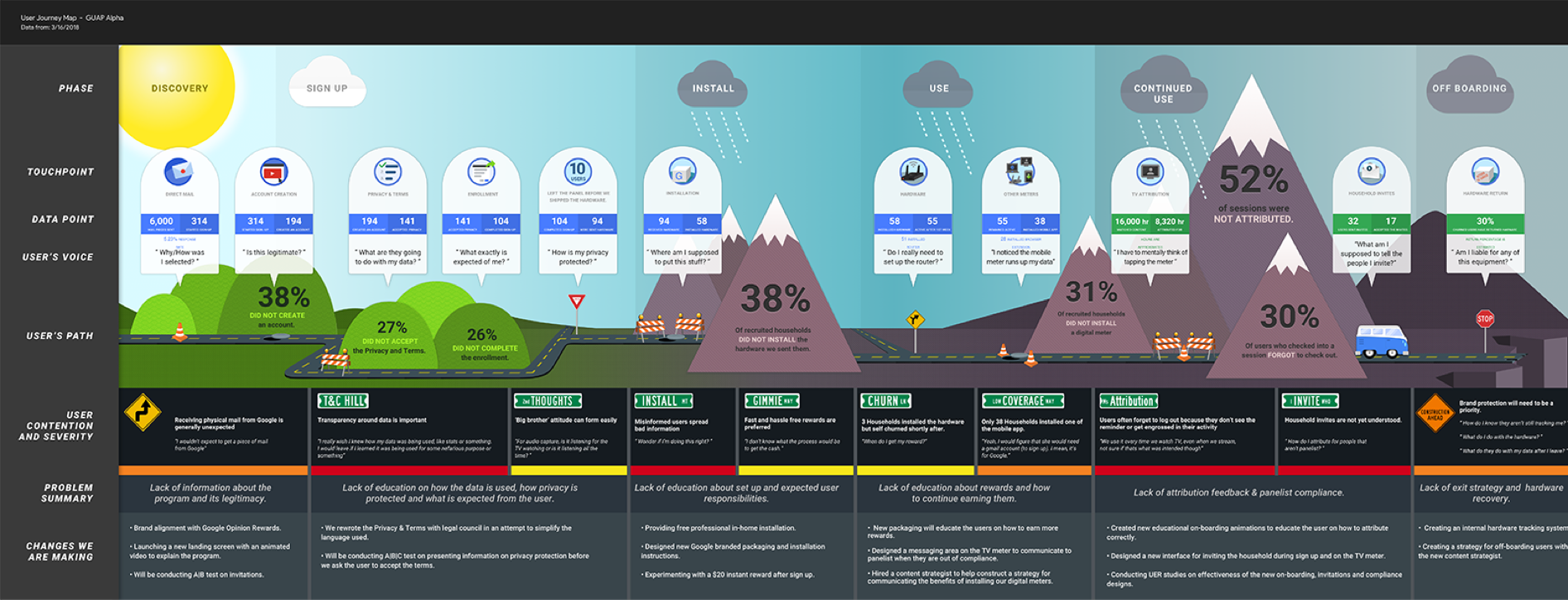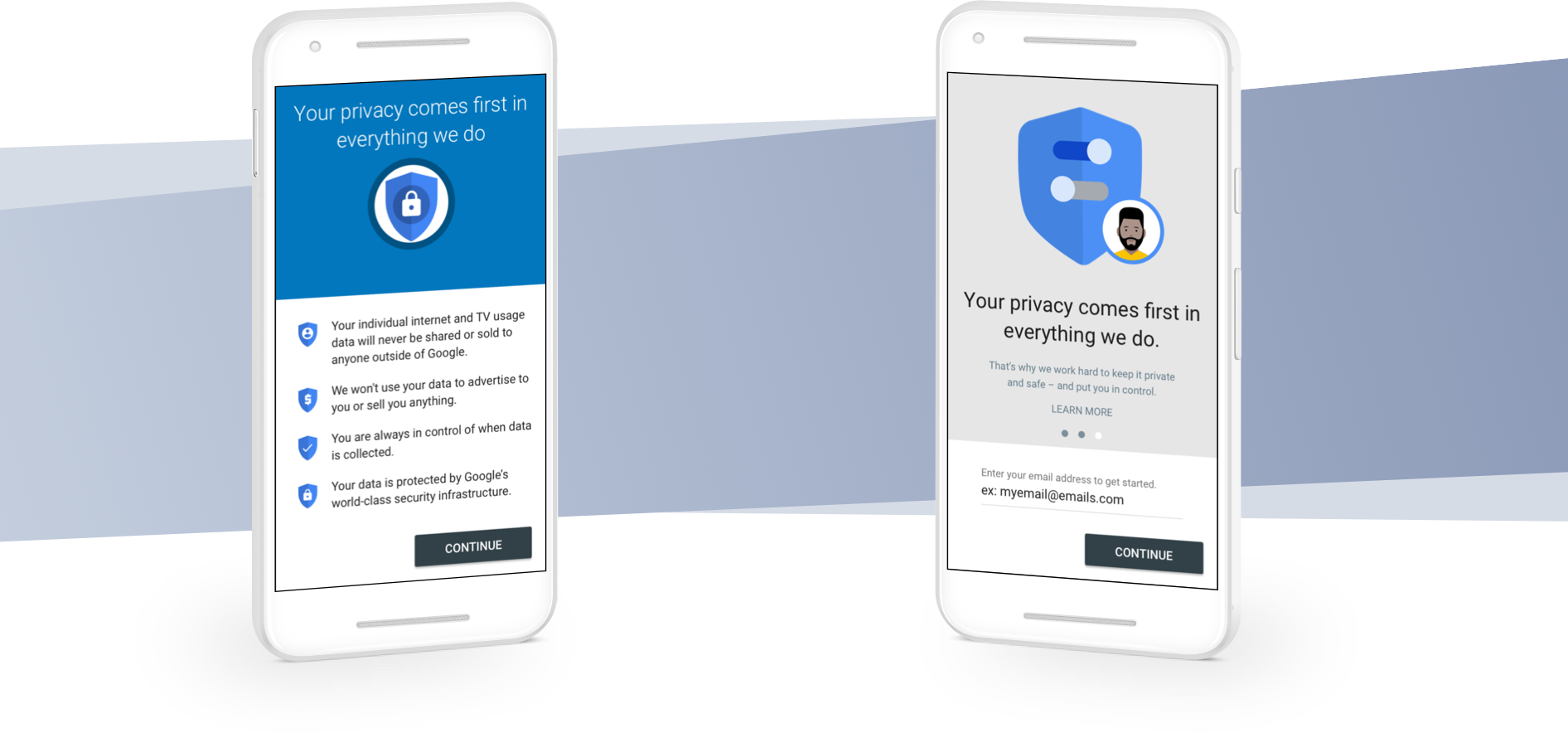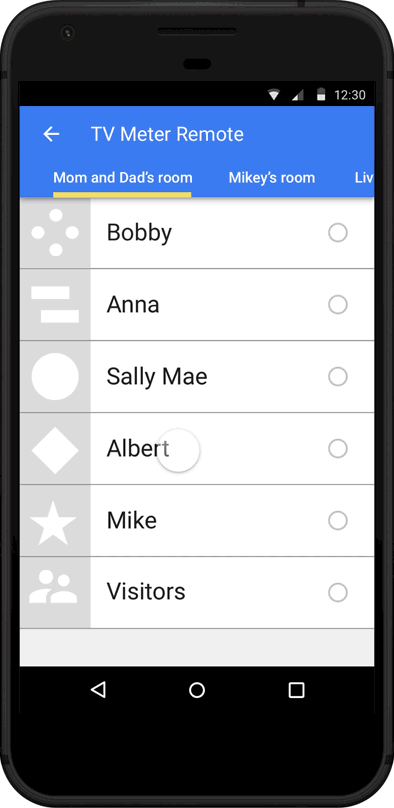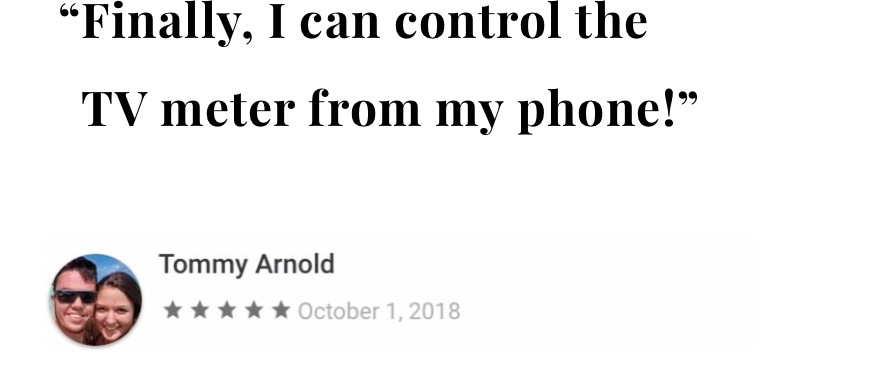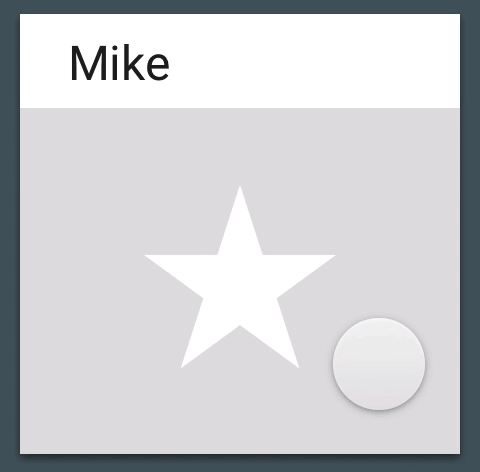My Role
Interaction design
Prototyping
Visual design
Motion design
3P Art direction