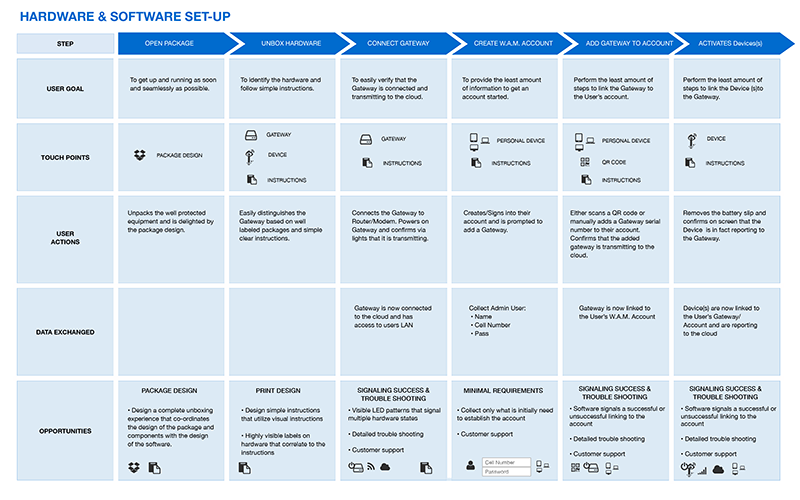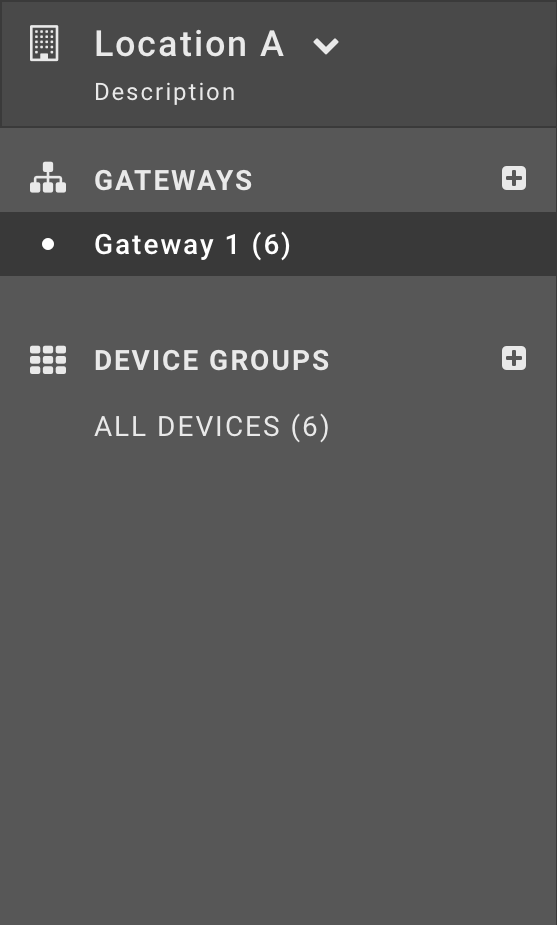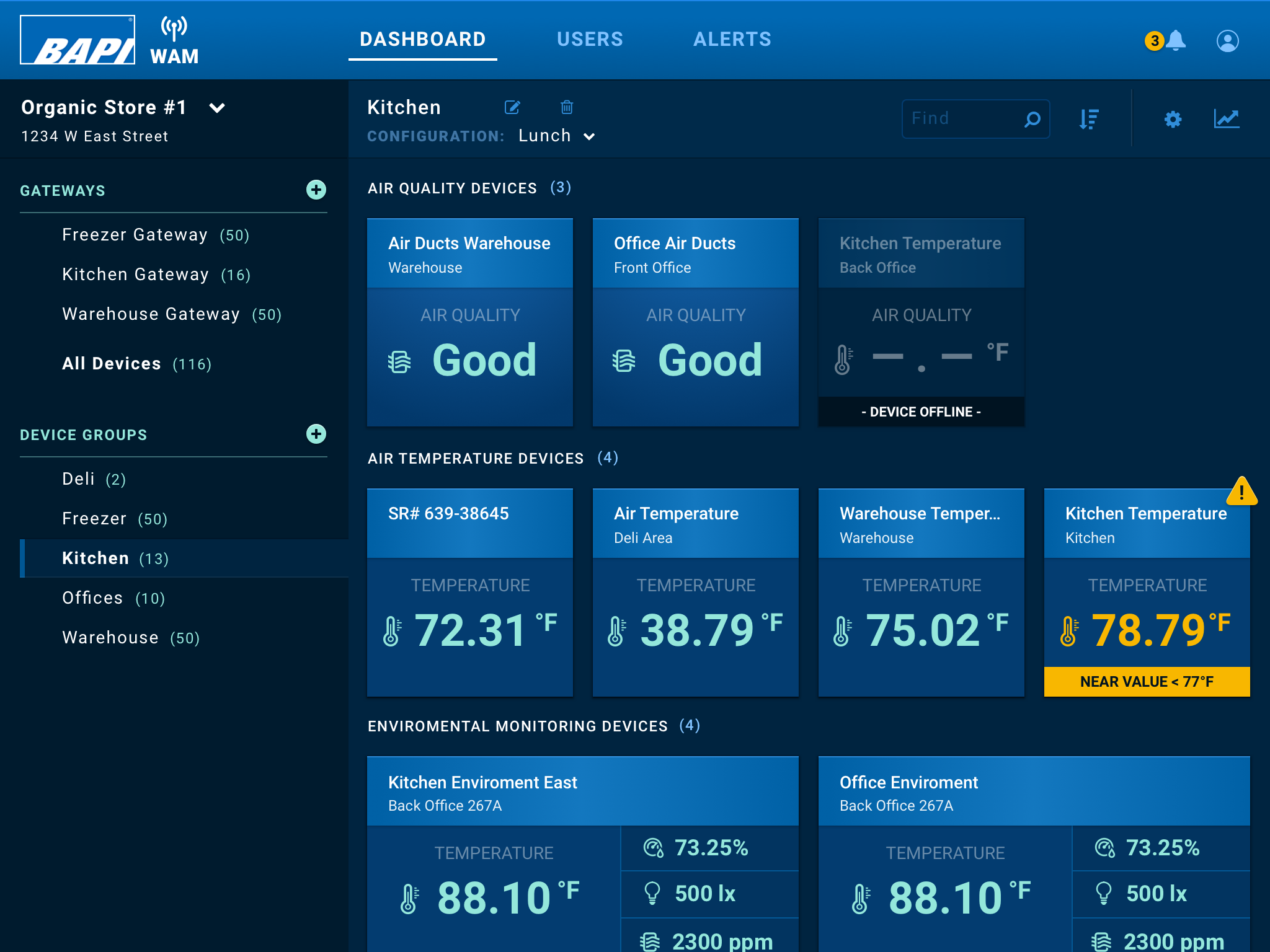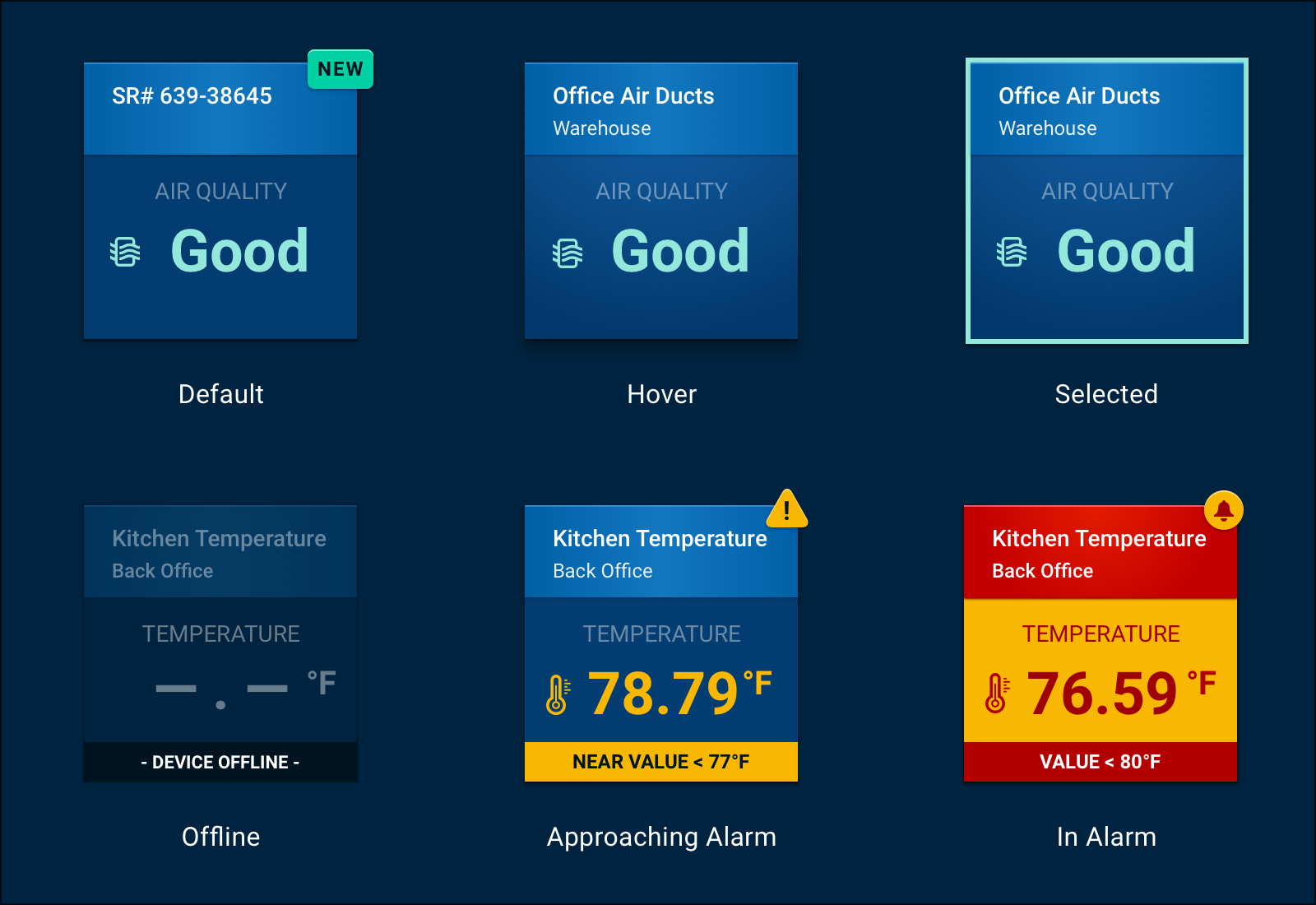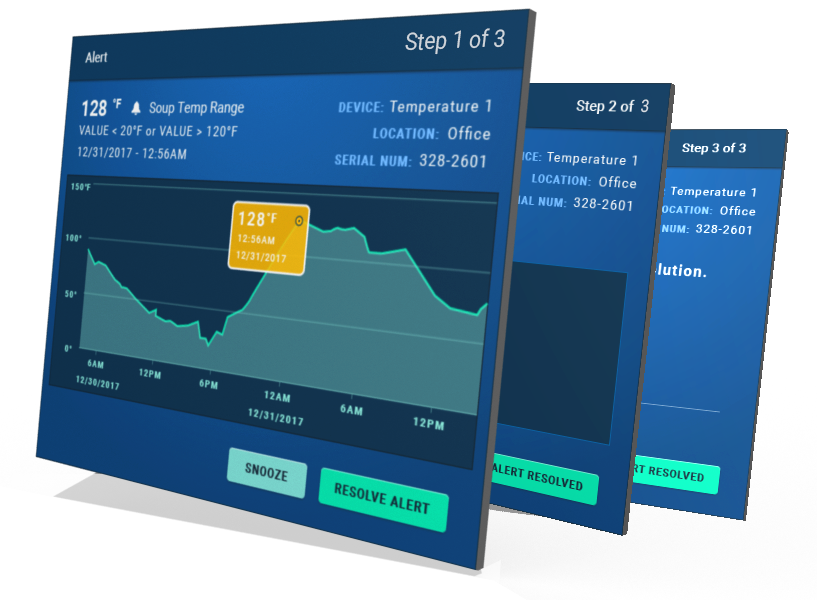My Role
UX Consultant
Project management
Interaction design
Prototyping
Visual design